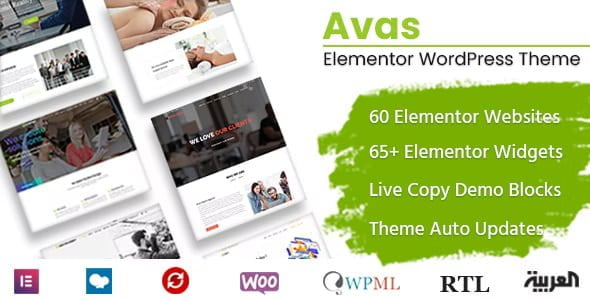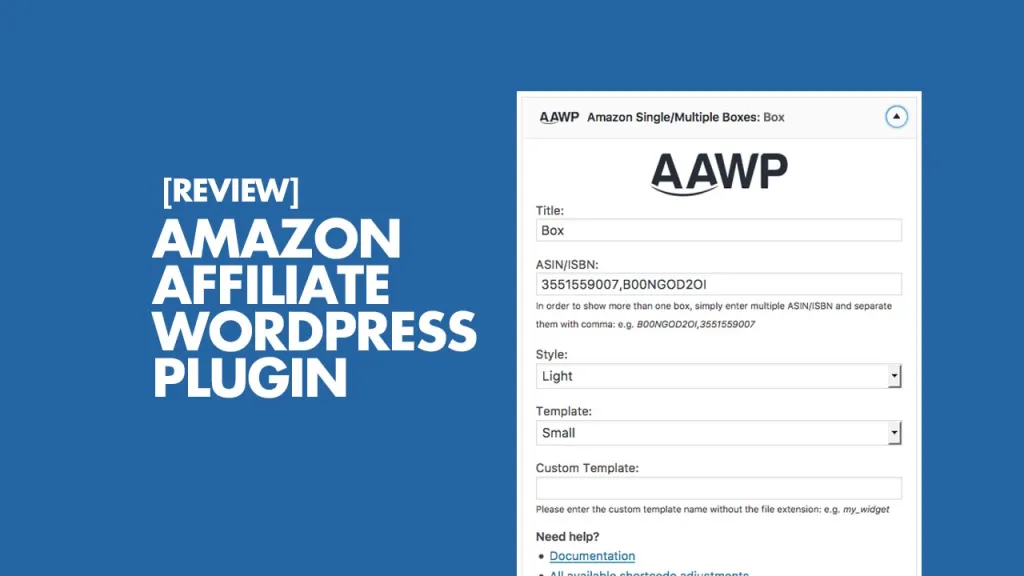Introduction
What Are Toolset Types?
Defining Toolset Types and their role in WordPress development.
Why Custom Post Types, Fields, and Taxonomy are essential for modern websites.
The Evolution of WordPress Content Management
How Toolset Types have transformed WordPress from a blogging platform to a robust CMS.
The growing demand for structured and customizable content.
Why This Guide Matters
How understanding Toolset Types can elevate your website’s functionality and user experience.
The importance of mastering Custom Post Types, Fields, and Taxonomy for developers and content creators.
Understanding the Basics of Toolset Types
What Are Custom Post Types?
Definition and purpose of Custom Post Types in WordPress.
Examples of Custom Post Types in real-world applications (e.g., portfolios, testimonials, products).
The Role of Custom Fields in Toolset Types
How Custom Fields enhance the flexibility of WordPress content.
Practical examples of Custom Fields in action (e.g., pricing tables, event details).
Demystifying Taxonomy in Toolset Types
What is Taxonomy, and how does it organize content?
Types of Taxonomies:
Categories, Tags, and Custom Taxonomies.
Building Custom Post Types with Toolset Types
Why Custom Post Types Are a Game-Changer
How Custom Post Types allow you to break free from default WordPress posts and pages.
Use cases for Custom Post Types in different industries.
Step-by-Step Guide to Creating Custom Post Types
Using the Toolset plugin to create Custom Post Types.
Manual creation of Custom Post Types via code.
Best Practices for Naming and Structuring Custom Post Types
Tips for choosing intuitive names and slugs.
How to structure Custom Post Types for scalability.
Leveraging Custom Fields in Toolset Types
What Makes Custom Fields So Powerful?
The ability to add unique data points to your content.
Examples of dynamic content created with Custom Fields.
Creating and Managing Custom Fields with Toolset
A walkthrough of the Toolset interface for adding Custom Fields.
How to group Custom Fields for better organization.
Advanced Custom Field Techniques
Using conditional logic to display Custom Fields dynamically.
Integrating Custom Fields with front-end forms for user submissions.
Mastering Taxonomy in Toolset Types
Why Taxonomy Is Crucial for Content Organization
How Taxonomy improves content discoverability and user experience.
Examples of effective Taxonomy usage in e-commerce and blogs.
Creating Custom Taxonomies with Toolset
Step-by-step instructions for building Custom Taxonomies.
How to link Custom Taxonomies to Custom Post Types.
Optimizing Taxonomy for SEO and Usability
Tips for creating SEO-friendly Taxonomy terms.
How to avoid common pitfalls in Taxonomy structure.
Integrating Toolset Types for a Cohesive Website
How Custom Post Types, Fields, and Taxonomy Work Together
The synergy between these elements in Toolset Types.
Real-world examples of integrated Toolset Types in action.
Designing Dynamic Templates with Toolset Types
Using Toolset to create custom templates for Custom Post Types.
How to display Custom Fields and Taxonomy terms in templates.
Enhancing User Experience with Toolset Types
How structured content improves navigation and engagement.
Case studies of websites that have successfully implemented Toolset Types.
Advanced Tips and Tricks for Toolset Types
Extending Toolset Types with Third-Party Integrations
How to integrate Toolset Types with popular plugins like WooCommerce and ACF.
Examples of advanced use cases for Toolset Types.
Performance Optimization for Toolset Types
Best practices for ensuring your Custom Post Types, Fields, and Taxonomy don’t slow down your site.
Tools and techniques for monitoring and improving performance.
Conclusion
Why Toolset Types Are the Future of WordPress Development
Recap of the benefits of Custom Post Types, Fields, and Taxonomy.
How mastering Toolset Types can set you apart as a developer or content creator.
Getting Started with Toolset Types Today
Final tips for beginners looking to dive into Toolset Types.
Resources for further learning and experimentation.
FAQs
What is the difference between Custom Post Types and default WordPress posts?
Can I use Toolset Types without coding knowledge?
How do Custom Fields improve content management?
What are the SEO benefits of using Custom Taxonomies?
Is Toolset compatible with other WordPress plugins?
How do I optimize my site’s performance when using Toolset Types?
Can I migrate Toolset Types to another WordPress site?
What are the limitations of Toolset Types?
How do I troubleshoot common issues with Toolset Types?
Are there alternatives to Toolset for creating Custom Post Types, Fields, and Taxonomy?
Introduction
What Are Toolset Types?
Toolset Types – Custom Post Types, Fields, and Taxonomy – are powerful tools in WordPress that allow developers and content creators to structure and manage content in ways that go beyond the default posts and pages. These tools enable the creation of unique content types, custom data fields, and advanced categorization systems, making WordPress a highly flexible content management system. Whether you’re building a portfolio, an e-commerce site, or a membership platform, Toolset Types provide the foundation for organizing and displaying content effectively.
The concept of Toolset Types revolves around three core components: Custom Post Types, which define new content structures; Custom Fields, which add specific data points to content; and Taxonomy, which organizes content into categories, tags, or custom groupings. Together, these elements empower users to create dynamic, user-friendly websites tailored to their specific needs. By leveraging Toolset Types, you can transform WordPress into a versatile platform capable of handling complex content requirements.
Understanding Toolset Types is essential for anyone looking to maximize the potential of WordPress. Whether you’re a developer building custom solutions or a content creator aiming to streamline your workflow, mastering Custom Post Types, Fields, and Taxonomy will unlock new possibilities for your website. This guide will walk you through everything you need to know about Toolset Types, from the basics to advanced techniques.
The Evolution of WordPress Content Management
WordPress has come a long way from its origins as a simple blogging platform. Today, it powers over 40% of all websites on the internet, thanks in large part to features like Toolset Types – Custom Post Types, Fields, and Taxonomy. These tools have enabled WordPress to evolve into a full-fledged content management system (CMS) capable of supporting a wide range of website types, from blogs to enterprise-level applications.
The introduction of Custom Post Types marked a turning point in WordPress development, allowing users to create content structures tailored to their specific needs. For example, a real estate website can use Custom Post Types to list properties, while an online magazine can use them to manage articles, reviews, and interviews. Custom Fields and Taxonomy further enhance this flexibility by enabling users to add detailed metadata and organize content into intuitive categories.
As websites have grown more complex, the demand for structured and customizable content has increased. Toolset Types have become indispensable for developers and content creators who need to build scalable, user-friendly websites. By understanding how to use Custom Post Types, Fields, and Taxonomy effectively, you can stay ahead of the curve and create websites that meet the evolving needs of your audience.
Why This Guide Matters
In today’s digital landscape, having a website that stands out is more important than ever. Toolset Types – Custom Post Types, Fields, and Taxonomy – provide the tools you need to create a unique and engaging online presence. This guide is designed to help you understand and master these tools, whether you’re a beginner or an experienced developer.
By learning how to use Toolset Types effectively, you can unlock new levels of functionality and customization for your WordPress site. Custom Post Types allow you to create content structures that go beyond the default posts and pages, while Custom Fields enable you to add detailed metadata to your content. Taxonomy, on the other hand, helps you organize your content into intuitive categories, making it easier for users to navigate your site.
This guide will take you through every aspect of Toolset Types, from the basics to advanced techniques. By the end, you’ll have the knowledge and skills to create dynamic, user-friendly websites that stand out from the competition. Whether you’re building a personal blog or a complex enterprise site, mastering Toolset Types – Custom Post Types, Fields, and Taxonomy – will give you the tools you need to succeed.
Understanding the Basics of Toolset Types
What Are Custom Post Types?
Custom Post Types are one of the core components of Toolset Types – Custom Post Types, Fields, and Taxonomy. They allow you to create new content structures in WordPress that go beyond the default posts and pages. For example, if you’re running a portfolio website, you can create a Custom Post Type called “Projects” to showcase your work. Similarly, an e-commerce site might use a Custom Post Type called “Products” to list items for sale.
The beauty of Custom Post Types lies in their flexibility. You can define exactly what kind of content each Custom Post Type will hold, including its fields, layout, and display options. This makes it easy to create content structures that are tailored to your specific needs. Whether you’re managing a blog, an online store, or a membership site, Custom Post Types provide the foundation for organizing and displaying your content effectively.
By using Toolset Types – Custom Post Types, Fields, and Taxonomy – you can create a website that is both functional and user-friendly. Custom Post Types allow you to break free from the limitations of default WordPress content, giving you the freedom to design a site that meets your unique requirements. Whether you’re a developer or a content creator, mastering Custom Post Types is essential for building dynamic, engaging websites.
The Role of Custom Fields in Toolset Types
Custom Fields are another key component of Toolset Types – Custom Post Types, Fields, and Taxonomy. They allow you to add specific data points to your content, making it more detailed and informative. For example, if you’re creating a Custom Post Type for real estate listings, you can use Custom Fields to add information like price, location, and square footage.
The power of Custom Fields lies in their ability to enhance the flexibility of your content. By adding Custom Fields to your Custom Post Types, you can create content that is rich in detail and easy to manage. This is particularly useful for websites that require complex data structures, such as e-commerce sites, directories, and event calendars.
Toolset Types – Custom Post Types, Fields, and Taxonomy – work together to provide a comprehensive solution for managing and displaying content. Custom Fields allow you to add detailed metadata to your Custom Post Types, while Taxonomy helps you organize that content into intuitive categories. By mastering these tools, you can create a website that is both functional and user-friendly, providing a seamless experience for your audience.
Demystifying Taxonomy in Toolset Types
Taxonomy is the third pillar of Toolset Types – Custom Post Types, Fields, and Taxonomy. It refers to the system used to classify and organize content in WordPress. By default, WordPress comes with two taxonomies: categories and tags. However, with Toolset Types, you can create Custom Taxonomies to organize your content in more specific ways.
For example, if you’re running a recipe website, you might create a Custom Taxonomy called “Cuisine” to categorize recipes by their origin. Similarly, a news website might use a Custom Taxonomy called “Topics” to organize articles by subject. Custom Taxonomies allow you to create a more intuitive and user-friendly navigation system, making it easier for visitors to find the content they’re looking for.
By combining Custom Post Types, Fields, and Taxonomy, you can create a website that is both organized and easy to navigate. Toolset Types provide the tools you need to structure your content in a way that makes sense for your audience. Whether you’re building a blog, an online store, or a membership site, mastering Taxonomy is essential for creating a seamless user experience.
Building Custom Post Types with Toolset Types
Why Custom Post Types Are a Game-Changer
Custom Post Types are a game-changer for anyone looking to build a dynamic and flexible website. As part of Toolset Types – Custom Post Types, Fields, and Taxonomy – they allow you to create content structures that go beyond the default posts and pages. This is particularly useful for websites that require unique content types, such as portfolios, directories, and e-commerce sites.
The ability to create Custom Post Types gives you complete control over how your content is structured and displayed. For example, if you’re running a photography website, you can create a Custom Post Type called “Galleries” to showcase your work. Similarly, a business directory might use a Custom Post Type called “Listings” to display information about local businesses.
By using Toolset Types – Custom Post Types, Fields, and Taxonomy – you can create a website that is tailored to your specific needs. Custom Post Types provide the foundation for organizing and displaying your content, while Custom Fields and Taxonomy enhance its flexibility and usability. Whether you’re a developer or a content creator, mastering Custom Post Types is essential for building a website that stands out from the competition.
Step-by-Step Guide to Creating Custom Post Types
Creating Custom Post Types is a straightforward process with Toolset Types – Custom Post Types, Fields, and Taxonomy. The first step is to install and activate the Toolset plugin, which provides an intuitive interface for creating and managing Custom Post Types. Once the plugin is installed, you can navigate to the Toolset dashboard and select the option to create a new Custom Post Type.
When creating a Custom Post Type, you’ll need to define its name, slug, and other settings. For example, if you’re creating a Custom Post Type for testimonials, you might name it “Testimonials” and set the slug to “testimonials.” You can also configure additional settings, such as whether the Custom Post Type should support features like thumbnails, excerpts, and comments.
Once your Custom Post Type is created, you can start adding content to it. Toolset Types – Custom Post Types, Fields, and Taxonomy – make it easy to manage and display your content in a way that makes sense for your website. Whether you’re building a blog, an online store, or a membership site, creating Custom Post Types is an essential step in the process.
Best Practices for Naming and Structuring Custom Post Types
When creating Custom Post Types as part of Toolset Types – Custom Post Types, Fields, and Taxonomy – it’s important to follow best practices for naming and structuring. The name of your Custom Post Type should be descriptive and intuitive, making it easy for you and your team to understand its purpose. For example, if you’re creating a Custom Post Type for events, you might name it “Events” or “Upcoming Events.”
The slug of your Custom Post Type is equally important, as it will appear in the URL of your content. It’s best to keep the slug short and descriptive, using lowercase letters and hyphens to separate words. For example, if your Custom Post Type is named “Case Studies,” the slug could be “case-studies.”
Structuring your Custom Post Types effectively is key to creating a scalable and user-friendly website. By using Toolset Types – Custom Post Types, Fields, and Taxonomy – you can create content structures that are easy to manage and navigate. Whether you’re building a personal blog or a complex enterprise site, following these best practices will help you create a website that meets your unique needs.
Leveraging Custom Fields in Toolset Types
What Makes Custom Fields So Powerful?
Custom Fields are a powerful feature of Toolset Types – Custom Post Types, Fields, and Taxonomy – that allow you to add specific data points to your content. This makes your content more detailed and informative, enhancing its value for your audience. For example, if you’re creating a Custom Post Type for product reviews, you can use Custom Fields to add information like product name, rating, and price.
The flexibility of Custom Fields allows you to create content that is tailored to your specific needs. Whether you’re building an e-commerce site, a directory, or a portfolio, Custom Fields enable you to add the metadata that matters most to your audience. This not only improves the user experience but also makes it easier for you to manage and update your content.
By using Toolset Types – Custom Post Types, Fields, and Taxonomy – you can create a website that is both functional and user-friendly. Custom Fields allow you to add detailed metadata to your Custom Post Types, while Taxonomy helps you organize that content into intuitive categories. Together, these tools provide a comprehensive solution for managing and displaying content in WordPress.
Creating and Managing Custom Fields with Toolset
Creating and managing Custom Fields is a straightforward process with Toolset Types – Custom Post Types, Fields, and Taxonomy. The Toolset plugin provides an intuitive interface for adding Custom Fields to your Custom Post Types. To get started, navigate to the Toolset dashboard and select the option to create a new Custom Field group.
When creating a Custom Field group, you’ll need to define the fields it will contain. For example, if you’re creating a Custom Field group for real estate listings, you might add fields like “Price,” “Location,” and “Square Footage.” You can also configure additional settings, such as field type (e.g., text, number, date) and whether the field is required.
Once your Custom Field group is created, you can assign it to one or more Custom Post Types. This allows you to add detailed metadata to your content, making it more informative and engaging for your audience. By using Toolset Types – Custom Post Types, Fields, and Taxonomy – you can create a website that is both functional and user-friendly, providing a seamless experience for your visitors.
Advanced Custom Field Techniques
For those looking to take their WordPress site to the next level, Toolset Types – Custom Post Types, Fields, and Taxonomy – offer advanced Custom Field techniques. One such technique is conditional logic, which allows you to display Custom Fields dynamically based on user input. For example, if you’re creating a form for event registrations, you can use conditional logic to show or hide fields based on the type of ticket selected.
Another advanced technique is integrating Custom Fields with front-end forms. This allows users to submit content directly from the front end of your site, making it easier for them to contribute to your website. For example, a directory website might use front-end forms to allow users to submit business listings, complete with Custom Fields for contact information and business hours.
By mastering these advanced techniques, you can create a website that is both dynamic and user-friendly. Toolset Types – Custom Post Types, Fields, and Taxonomy – provide the tools you need to build a website that meets your unique requirements. Whether you’re a developer or a content creator, these techniques will help you take your WordPress site to the next level.
Mastering Taxonomy in Toolset Types
Why Taxonomy Is Crucial for Content Organization
Taxonomy is a crucial component of Toolset Types – Custom Post Types, Fields, and Taxonomy – that helps you organize your content into intuitive categories. By default, WordPress comes with two taxonomies: categories and tags. However, with Toolset Types, you can create Custom Taxonomies to organize your content in more specific ways.
For example, if you’re running a blog about travel, you might create a Custom Taxonomy called “Destinations” to categorize posts by location. Similarly, an online store might use a Custom Taxonomy called “Product Types” to organize items by category. Custom Taxonomies make it easier for users to navigate your site and find the content they’re looking for.
By using Toolset Types – Custom Post Types, Fields, and Taxonomy – you can create a website that is both organized and user-friendly. Taxonomy helps you structure your content in a way that makes sense for your audience, improving the overall user experience. Whether you’re building a blog, an online store, or a membership site, mastering Taxonomy is essential for creating a seamless navigation system.
Creating Custom Taxonomies with Toolset
Creating Custom Taxonomies is a straightforward process with Toolset Types – Custom Post Types, Fields, and Taxonomy. The Toolset plugin provides an intuitive interface for creating and managing Custom Taxonomies. To get started, navigate to the Toolset dashboard and select the option to create a new Custom Taxonomy.
When creating a Custom Taxonomy, you’ll need to define its name, slug, and other settings. For example, if you’re creating a Custom Taxonomy for a recipe website, you might name it “Cuisine” and set the slug to “cuisine.” You can also configure additional settings, such as whether the Custom Taxonomy should be hierarchical (like categories) or non-hierarchical (like tags).
Once your Custom Taxonomy is created, you can assign it to one or more Custom Post Types. This allows you to organize your content into intuitive categories, making it easier for users to navigate your site. By using Toolset Types – Custom Post Types, Fields, and Taxonomy – you can create a website that is both organized and user-friendly, providing a seamless experience for your audience.
Optimizing Taxonomy for SEO and Usability
Optimizing your Taxonomy is essential for improving both SEO and usability. As part of Toolset Types – Custom Post Types, Fields, and Taxonomy – Custom Taxonomies help you create a structured and intuitive navigation system that benefits both users and search engines. For example, using descriptive and keyword-rich terms in your Custom Taxonomies can improve your site’s visibility in search results.
Usability is another key consideration when optimizing your Taxonomy. By organizing your content into intuitive categories, you make it easier for users to find what they’re looking for. For example, an e-commerce site might use Custom Taxonomies to organize products by category, brand, and price range, providing a seamless shopping experience for customers.
By using Toolset Types – Custom Post Types, Fields, and Taxonomy – you can create a website that is both SEO-friendly and user-friendly. Optimizing your Taxonomy is an essential step in building a website that meets the needs of your audience. Whether you’re building a blog, an online store, or a membership site, these tips will help you create a navigation system that enhances the overall user experience.
Integrating Toolset Types for a Cohesive Website
How Custom Post Types, Fields, and Taxonomy Work Together
The true power of Toolset Types – Custom Post Types, Fields, and Taxonomy – lies in their ability to work together seamlessly. Custom Post Types provide the foundation for structuring your content, while Custom Fields add detailed metadata to enhance its value. Taxonomy, on the other hand, organizes your content into intuitive categories, making it easier for users to navigate your site.
For example, if you’re building a real estate website, you might use a Custom Post Type called “Properties” to list homes for sale. Custom Fields can be used to add details like price, location, and square footage, while Custom Taxonomies can organize properties by type (e.g., single-family homes, condos) and location. Together, these elements create a cohesive and user-friendly website.
By integrating Toolset Types – Custom Post Types, Fields, and Taxonomy – you can create a website that is both functional and engaging. These tools provide a comprehensive solution for managing and displaying content in WordPress, allowing you to build a site that meets your unique requirements. Whether you’re a developer or a content creator, mastering these tools is essential for creating a dynamic and user-friendly website.
Designing Dynamic Templates with Toolset Types
Designing dynamic templates is one of the most powerful features of Toolset Types – Custom Post Types, Fields, and Taxonomy. With Toolset, you can create custom templates for your Custom Post Types, allowing you to control exactly how your content is displayed. For example, if you’re creating a Custom Post Type for testimonials, you can design a template that displays the testimonial text, author name, and rating in a visually appealing format.
The flexibility of Toolset Types allows you to create templates that are tailored to your specific needs. Whether you’re building a blog, an online store, or a membership site, you can design templates that enhance the user experience and showcase your content in the best possible light. By using Custom Fields and Taxonomy in your templates, you can create a website that is both dynamic and user-friendly.
By mastering the art of designing dynamic templates, you can take your WordPress site to the next level. Toolset Types – Custom Post Types, Fields, and Taxonomy – provide the tools you need to create a website that meets your unique requirements. Whether you’re a developer or a content creator, these techniques will help you build a site that stands out from the competition.
Enhancing User Experience with Toolset Types
Enhancing user experience is a key benefit of using Toolset Types – Custom Post Types, Fields, and Taxonomy. By structuring your content in a way that makes sense for your audience, you can create a website that is both intuitive and engaging. For example, an e-commerce site might use Custom Post Types to list products, Custom Fields to display detailed product information, and Custom Taxonomies to organize products by category and brand.
The flexibility of Toolset Types allows you to create a website that meets the unique needs of your audience. Whether you’re building a blog, an online store, or a membership site, you can use these tools to create a seamless and user-friendly experience. By organizing your content into intuitive categories and adding detailed metadata, you can make it easier for users to find what they’re looking for.
By using Toolset Types – Custom Post Types, Fields, and Taxonomy – you can create a website that stands out from the competition. These tools provide a comprehensive solution for managing and displaying content in WordPress, allowing you to build a site that meets your unique requirements. Whether you’re a developer or a content creator, mastering these tools is essential for creating a dynamic and user-friendly website.
Advanced Tips and Tricks for Toolset Types
Extending Toolset Types with Third-Party Integrations
One of the most powerful aspects of Toolset Types – Custom Post Types, Fields, and Taxonomy – is their ability to integrate with third-party plugins and tools. For example, you can integrate Toolset Types with WooCommerce to create custom product pages, or with Advanced Custom Fields (ACF) to add even more flexibility to your Custom Fields. These integrations allow you to extend the functionality of your WordPress site and create a truly unique user experience.
Another popular integration is with page builders like Elementor and Divi. By combining Toolset Types with these tools, you can create custom templates and layouts that are both visually appealing and highly functional. For example, you might use Elementor to design a custom template for your portfolio items, complete with Custom Fields for project details and Custom Taxonomies for categorization.
By leveraging third-party integrations, you can take your WordPress site to the next level. Toolset Types – Custom Post Types, Fields, and Taxonomy – provide the foundation for building a dynamic and user-friendly website, while third-party tools allow you to extend its functionality and design. Whether you’re a developer or a content creator, these integrations will help you create a site that stands out from the competition.
Performance Optimization for Toolset Types
While Toolset Types – Custom Post Types, Fields, and Taxonomy – offer incredible flexibility, it’s important to ensure that your site remains fast and responsive. Performance optimization is key to creating a website that provides a seamless user experience. One way to optimize performance is by limiting the number of Custom Fields and Taxonomies you use, as excessive metadata can slow down your site.
Another important consideration is caching. By using a caching plugin like WP Rocket or W3 Total Cache, you can improve the speed of your site and reduce server load. Additionally, optimizing your database and using a content delivery network (CDN) can further enhance performance.
By following these best practices, you can ensure that your site remains fast and responsive, even as you add more Custom Post Types, Fields, and Taxonomies. Toolset Types – Custom Post Types, Fields, and Taxonomy – provide the tools you need to build a dynamic and user-friendly website, while performance optimization ensures that your site delivers a seamless experience for your audience.
Conclusion
Why Toolset Types Are the Future of WordPress Development
Toolset Types – Custom Post Types, Fields, and Taxonomy – represent the future of WordPress development. These tools provide the flexibility and functionality needed to create dynamic, user-friendly websites that meet the unique needs of your audience. Whether you’re building a blog, an online store, or a membership site, Toolset Types offer the foundation for organizing and displaying content effectively.
The ability to create Custom Post Types, add detailed metadata with Custom Fields, and organize content with Taxonomy makes WordPress a truly versatile platform. By mastering these tools, you can create a website that stands out from the competition and provides a seamless experience for your audience.
As WordPress continues to evolve, Toolset Types will play an increasingly important role in shaping the future of web development. Whether you’re a developer or a content creator, mastering Custom Post Types, Fields, and Taxonomy is essential for staying ahead of the curve and building websites that meet the demands of today’s digital landscape.
Getting Started with Toolset Types Today
If you’re ready to take your WordPress site to the next level, now is the time to get started with Toolset Types – Custom Post Types, Fields, and Taxonomy. These tools provide the foundation for building dynamic, user-friendly websites that meet the unique needs of your audience. Whether you’re a beginner or an experienced developer, there’s never been a better time to explore the possibilities of Toolset Types.
To get started, install the Toolset plugin and begin experimenting with Custom Post Types, Fields, and Taxonomy. Start small by creating a Custom Post Type for a specific type of content, such as testimonials or portfolio items. As you become more comfortable with these tools, you can explore more advanced techniques, such as conditional logic and third-party integrations.
By mastering Toolset Types – Custom Post Types, Fields, and Taxonomy – you can create a website that stands out from the competition. These tools provide the flexibility and functionality needed to build a dynamic and user-friendly website, whether you’re a developer or a content creator. So why wait? Start exploring the possibilities of Toolset Types today and take your WordPress site to the next level.
FAQs
What is the difference between Custom Post Types and default WordPress posts?
Can I use Toolset Types without coding knowledge?
How do Custom Fields improve content management?
What are the SEO benefits of using Custom Taxonomies?
Is Toolset compatible with other WordPress plugins?
How do I optimize my site’s performance when using Toolset Types?
Can I migrate Toolset Types to another WordPress site?
What are the limitations of Toolset Types?
How do I troubleshoot common issues with Toolset Types?
Are there alternatives to Toolset for creating Custom Post Types, Fields, and Taxonomy?